Your Free Trial Awaits
Here’s your opportunity to experience new Paycor product offerings absolutely FREE.
When our customers give us feedback, we listen.
With this free trial program, you’ll receive access to several innovative Paycor products over the next few months so you can discover all the new ways Paycor is giving HR leaders like you time back in their day.
Your free two-month trial is with our brand-new solution, Paycor Compensation Planning. We’ve heard your requests for a better way to manage all aspects of compensation and we’ve delivered! Compensation Planning allows you to seamlessly manage and execute merit increases, bonuses and rewards across your entire organization in one system. You’ll never have to rely on multiple spreadsheets again. By taking the complexity and manual work out of planning, you can focus on building an effective compensation strategy that drives recruiting and retention.
If you have additional questions, or for more information about the trial, contact [email protected].
Q: How long does the Compensation Planning Free Trial last?
You will have access to the free trial for Paycor Compensation Planning through the end of November.
Q: How do I access Compensation Planning?
To access Compensation Planning, hover over the Company menu in Perform and click Compensation Planning.
Q: How do I purchase Compensation Planning?
You’re able to purchase throughout the free trial period by clicking the option to purchase. [NEED LINK] Billing will not begin until December 1.
Q: Will I see a charge for the Compensation Planning on my invoice?
You will notice Compensation Planning as an additional line item on your invoice. This is a 2-month trial at no additional cost and will show as a $0 charge on your bill for October & November.
Q: Will I be charged for the Compensation Planning if I do NOT opt out of the trial?
No, if you do not decide to move forward with a purchase, the service will be turned off and you will not be charged.
Q: How much will Compensation Planning cost?
During the trial period (October & November), Compensation Planning is free. After the trial period the price is $1.50 per employee per month.
Q: I do not wish to participate in this trial, how can I opt out?
You can request to be removed from the Free Trial by emailing [email protected]. Please note, you may still receive communications or notifications relating to the Compensation Planning Free Trial for a period of time after the request is made.
Q: What is the difference between the Free Trial version and the Paid version of Compensation Planning?
There is only one version of the product. We will be making continuous enhancements & upgrades throughout the year.
Q: I would like to extend my free trial due to the fact I haven’t been able to analyze my results yet, what do I do?
Unfortunately, there is not an opportunity to extend a free trial. If you would like more information or to see a demo of the product after the free trial is over, you can contact your Paycor representative.
We always want to know what you have to say about your Paycor experience. Click here to join Paycor’s advocacy group, The CORner.
Compensation Planning empowers leaders to build an effective compensation strategy that drives recruiting and retention.
There’s no one-size-fits-all strategy to manage compensation. Employees have unique motivators, so you need to build an effective strategy that supports your entire workforce. The problem is, most leaders don’t have the technology so they rely on multiple spreadsheets. In fact, only 35% of organizations are using a unified system.
Paycor Compensation Planning removes the burden and complexity of handing administration and recordkeeping by hand, thus giving leaders more time to focus on rewarding and retaining employees. If you have additional questions, or for more information on Compensation Planning, contact [email protected].
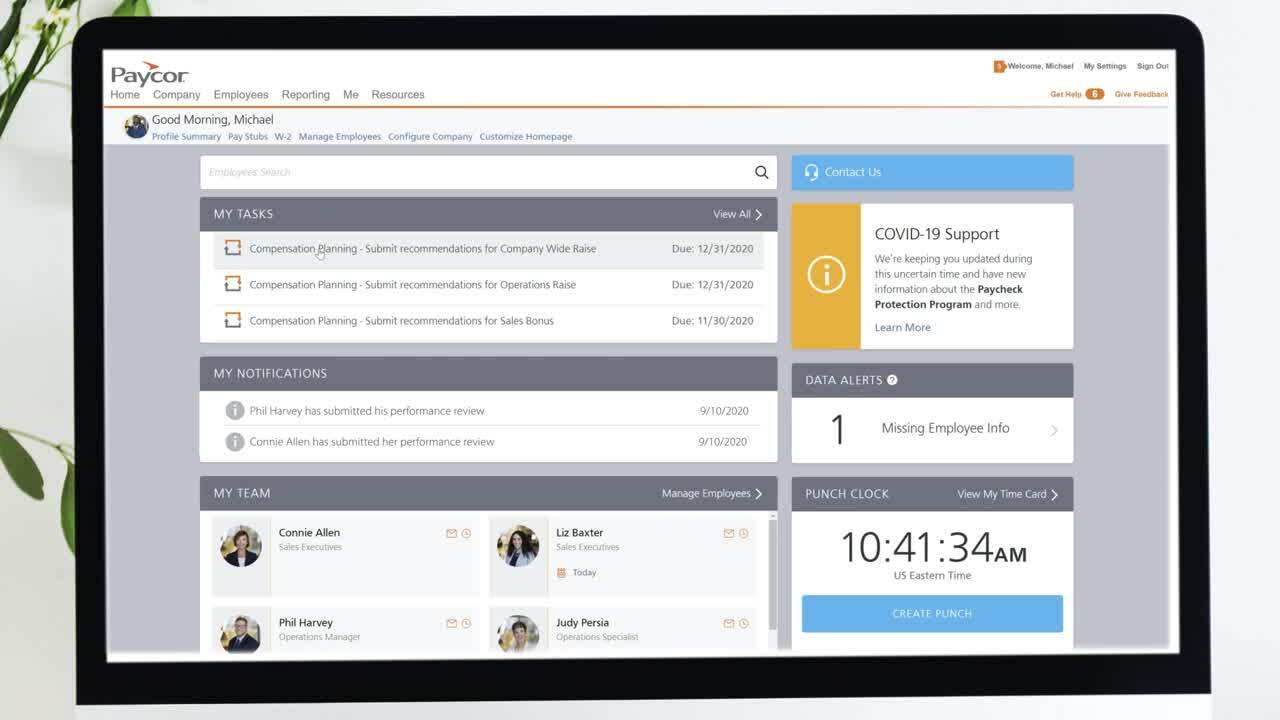
Retain & Motivate Your Workforce with an Effective Compensation Strategy
Automate Compensation Events
Compensation Planning automates workflows, creates approver and event notifications and offers robust collaboration tools to enhance the user experience and meet your needs. Admins can automatically generate employee notification letters directly from the tool.
Flexibility to Meet Your Needs
Effective compensation strategies directly impact how you retain great people and hire top talent. But if you’re forced to work within rigid systems or even worse, tied up in manual work, you’ll struggle to create the best plans for your organization. We built Compensation Planning to offer you a seamless user experience, every step of the way. From automating workflows and creating notifications to offering robust collaboration tools, you have the ultimate flexibility to meet your unique needs.
Protect Your Organization
Closely monitoring pay practices isn’t a nice-to-have; it’s essential to ensure compliance. Compensation Planning offers a direct line of sight into your pay practices, allowing you to monitor pay equity and analyze compensation across your workforce.
Take Planning to the Next Level
With many types of awards and pay options, HR leaders need full visibility into how merit increases or bonuses impact the overall compensation strategy. Compensation Planning allows you to create “what-if” scenarios and see calculations before committing to actual figures and view compa-ratios for each employee.
Take Action with New Insights
To make informed decisions, you and your managers need access to the right data at the right time. Compensation Planning and Analytics allow you to drill down into specific roles, departments or locations across your organization so you can have more productive conversations with your managers about merit increases and bonuses.
Key Product Features
Do you have the right technology to plan, manage and execute your compensation strategy? Paycor Compensation includes:
- Rules-based platform
- Salary increases and one-time payments
- Future effective date
- Assign by location, department, specific employees and more
- Automatically push to payroll
- Merit increases tied to performance reviews
- Percent or dollar increases
- Employee notification letters
- Bulk pay adjustments
- Adjust plan in-flight
- Lock plans from editing
- Export to CSV
For more information about Compensation Planning, contact [email protected].
Customer Training
Access Compensation Planning – Manager Guide and unlock details on
- Task Notifications
- Submitting a Task
- Compa-Ratio
- Budgets and Limits
- Sharing Letters with Employees
Access Compensation Planning – Admin Guide for configuration steps
- Start A Plan
- Plan Details
- Eligible Employees
- Budgets & Limits
- Save & Assign
If you have questions or need more information and details about Compensation Planning, please reference the Knowledge Base articles, located in Perform. Please note, you will be required to login to Perform in order to access these articles and information.
If you have additional questions, or for more information about Pulse, contact [email protected].
Compensation Planning Event Scenarios
- Reinstate pay after COVID
- Salary increases
- Spot Bonuses
- One-Time Payments
- Merit Increases/Tied to Performance Reviews
- Cost of Living Adjustments
- Team Recognition
- Retention Bonus
Below you’ll find answers to some frequently asked questions regarding Compensation Planning.
If you don’t see what you’re looking for, please login to Perform to access the Knowledge Base of articles regarding this product or contact [email protected].Q: How do I access Compensation Planning?
HR Admins: To configure a Compensation Planning event, hover over the Company menu in Perform and click Compensation Planning.
Managers: Once your HR Administrator has assigned you a task to complete a recommendation you can hover over the Me menu in Perform and click on Tasks & Notifications.
Q: Who can submit recommendations?
Managers. When you launch a plan, the managers of any employees included in the plan will receive a task to submit recommendations. They will have the ability to see the employee’s current pay information within the plan, even if they do not normally have access to view pay information.
Q: What security access is needed for Compensation Planning? Who can see pay information? Company Administrators and HR Administrators will have access to view and manage Compensation Plans by default. This includes the ability to see employees’ pay information. If you need additional team members to access Compensation Planning, you can give them:
- Manage Compensation Events – to have full administrative control of plans for your organization
- Review Compensation Events – to have read-only visibility into the plans for your organization
When you launch a plan, the managers of any employees included in the plan will receive a task to submit recommendations. They will have the ability to see the employee’s current pay information within the plan, even if they do not normally have access to view pay information. Make sure your managers and supervisors have the ‘Manager Security’ role or the ‘Submit Compensation Suggestions’ role assigned prior to launching the plan to ensure they can complete their planning tasks.
Q: How are workflows involved with a plan?
Pay changes made through Compensation Planning will not kick off any workflows. Administrators have the ability to review all the changes before making them live.
Q: How can I determine who is included in the plan?
By default, all employees in the company would be included in the plan. You can select departments, specific hire dates, or individual employees.
Q: How do I do a Bulk Pay Adjustment?
- Hover over Manage People in Perform
- Select All or Select Employees you want to target
- Click on Bulk Actions in the upper right-hand corner (under New Hire Button)
- Click on Update Pay Rates & fill in the details to update employees’ Pay Rate. These updates will trigger any workflow approvals set up for Pay Rates.
Q: What reports are available for Compensation?
- Employee Compensation Report
- Total Compensation Report
To see reports hover over Reporting in Perform & type Compensation into the search bar.
Q: How do you incorporate performance reviews?
Performance review scores can be pulled into your compensation plan as you enter the plan details. You can choose to display final rating from employee’s last performance review.
Q: Are we able to input dollars and %?
You are able to select a total dollar amount per manager or a target % of employee’s salaries. You can also set reviewer guidelines to limit the range of values that a manager can enter for an employee (Minimum %, Target %, Maximum %).