Your Free Trial Awaits
Here’s your opportunity to experience new Paycor product offerings absolutely FREE.
When our customers give us feedback, we listen.
With this free trial program, you’ll receive access to several innovative Paycor products over the next few months so you can discover all the new ways Paycor is giving HR leaders like you time back in their day.
Your first free two-month trial is with our brand-new sentiment analysis solution, Paycor Pulse. Now, this isn’t your average employee survey tool. Pulse uses the latest technology and AI to gauge employee sentiment and gives you a Pulse of what your workforce is thinking and feeling at any given moment. You get the info you need to reimagine the employee experience and make data-driven decisions.
If you have additional questions, or for more information about the trial, contact [email protected].
Q: How long does the Pulse Free Trial last?
You will have access to the free trial for the Paycor Pulse through the end of September.
Q: How do I access Pulse?
To access Pulse, hover over the Employees menu in Perform and click Manage Pulse.
Q: How do I purchase the Pulse?
You’re able to purchase throughout the free trial period by clicking the option to purchase. Billing will not begin until October 1.
Q: Will I see a charge for the Pulse on my invoice?
You will notice Paycor Pulse as an additional line item on your invoice. This is a 2-month trial at no additional cost and will show as a $0 charge on your bill for August & September.
Q: Will I be charged for the Pulse if I do NOT opt out of the trial?
No, if you do not decide to move forward with a purchase, the service will be turned off and you will not be charged.
Q: How much will Pulse cost?
During the trial period (August & September), the Pulse is free. After the trial period the price is $2 per employee per month.
Q: I do not wish to participate in this trial, how can I opt out?
You can request to be removed from the Free Trial by emailing [email protected]. Please note, you may still receive communications or notifications relating to the Pulse Free Trial for a period of time after the request is made.
Q: What is the difference between the Free Trial version of Pulse and the Paid version of Pulse?
There is only one version of the product. We will be making continuous enhancements & upgrades throughout the year.
Q: I would like to extend my free trial due to the fact I haven’t been able to analyze my results yet, what do I do?
Unfortunately, there is not an opportunity to extend a free trial. If you would like more information or to see a demo of the product after the free trial is over, you can contact your Paycor representative.
We always want to know what you have to say about your Paycor experience. Click here to join Paycor’s advocacy group, The CORner.
Develop high-trust leaders with deep insights into the employee experience.
Go Beyond Average Employee Engagement
Occasional employee satisfaction surveys are lagging indicators of persistent concerns. Paycor Pulse gives you the ability to regularly gauge exactly what the workforce is feeling at any given moment. It’s the only way to make employee sentiment top-of-mind.
Comprehensive HR Strategy
Employers are shifting to a more agile approach to people management. More than ever, it’s important to develop high-trust leaders so your employees can pivot when needed with confidence in their leaders. Paycor Pulse gives you the data and analysis you need to build and maintain that high-trust culture.
Cultivate Leaders Who Listen
HR wants to promote a positive employee experience. Listening to employees adds value to the experience and helps retain high performers and attract new talent.
Know What Matters Most
When your leaders know what matters most to their teams, they can celebrate what’s working and spot trouble brewing before it becomes a problem. Natural Language Processing (NLP) uncovers valuable insights including large variances and concerning outliers to quickly turn raw data into action planning and more informed decisions.
Make Data-Driven Decisions
When employees trust that every decision the leadership team makes is grounded in reality and with their input in mind, they feel valued and heard.
Key Product Features
Do you have a pulse on your employee engagement and a strategic action plan to address their feedback? To manage surveys and analysis, Paycor Pulse includes:
- Pulse and Engagement Survey Templates
- Personalized Email Messages
- Scheduled Surveys
- Confidential Responses
- Employee Identity Safeguards
- Mobile-Friendly/Responsive Survey
- Natural Language Processing (NLP)
- Sentiment and Expression Dashboard
- Favorability Dashboard
- Analysis Summary and Download/Share
- Filter by Demographics or Workplace Category
- Executive Summary

Pulse survey examples/ideas to get you started:
- General Experience: We’re reaching out to you to learn more about your experience working at our company. We’d love to hear from you about what you love and what you believe needs improvement. This will help us make decisions or policy changes moving forward. The survey should only take 5 minutes, and your responses are kept confidential. Questions marked with an asterisk (*) are required. If you have any questions about the survey, please email us: [email protected]. We appreciate your input!
- Transition to Remote Work: As a leadership team, we are beginning to form a plan for adapting our workplace policies long term, and we want to hear from you. Please take a moment to tell us about your experience over the past few months as our organization has transitioned from working on-site to working remotely. Honest feedback will help us understand what is top of mind for each of you and will shape our plans for the future.
- Response to COVID-19: During the past few months our business and our employees have had to face a great deal of uncertainty. Many changes have occurred in a short period of time and we’d like to hear about your recent experience. Your confidential feedback will shape the future of our policies.
- Post-Company Meeting: Thank you for joining our all-associate meeting to hear about the current health of the business. Now, we’d like to hear your thoughts on your experience as an employee so we can ensure decisions are driven by employee feedback. Please tell us what is top of mind for you. Remember your responses are always kept confidential.
Below you’ll find answers to some frequently asked questions regarding Pulse.
If you don’t see what you’re looking for, please login to Perform to access the Knowledge Base of articles regarding this product or contact [email protected].Q: Is there a minimum number of employees required to send out a survey?
Yes. Pulse admins are required to send surveys to at least 5 recipients. At minimum, 5 responses are required for the analysis dashboard to populate after the survey closure date. This helps protect employee identity and uphold statistical significance of the results.
Q: Are survey responses confidential?
- Survey responses are confidential, not anonymous.
- Confidential surveys – Certain known background information is tied to responses; however, employee identity is not revealed within the analysis or otherwise.
- Anonymous surveys – No background information is tied to the data, so there is no way to identify an individual respondent.
Q: Can survey questions be customized for Pulse or Engagement Surveys?
For the release in July 2020, there are two options for you to launch surveys from templates that cannot be customized. Either a single question Pulse survey or a 15-question Engagement Survey. Our Product & Engineering teams are working on enhancements to allow customization soon!
Q: What open-ended question is asked on the Pulse Survey?
“Please use this space to tell us about your experience at ‘Company’ in as much detail as possible.”
Q: What questions are asked on the Engagement Survey?
The Engagement Survey has 15 questions. The first question is open-ended, while the remaining 14 are rating-scale questions (1-totally disagree, 2-slightly disagree, 3-neutral, 4-slightly agree, 5-totally agree).
- Please use this space to tell us about your experience at ‘Company’ in as much detail as possible.
- Employee turnover at ‘Company’ does not have a negative impact on my experience at work.
- Employee turnover does not prevent ‘Company’ from achieving its goals.
- The leadership of ‘Company’ is doing a good job.
- The leadership of ‘Company’ has a good relationship with the employees.
- ‘Company’s’ current remote work policy is helping ‘Company’ achieve its goals.
- ‘Company’s’ current remote work policy has a positive impact on my experience at work.
- I’m happy with my prospect of getting a raise I deserve.
- My current salary meets my expectations.
- Overall, my experience has been good throughout my entire tenure working at ‘Company’.
- My experience working at ‘Company’ has been good in the last three weeks.
- My supervisor is good at his/her job.
- My supervisor and I have a good relationship.
- The physical condition of my workplace is adequate for me to do my work.
- I’m happy with the physical environment of my workplace.
Q: Is there any data required to be set up on employee profiles that is important to the survey launch and analysis dashboard?
An employee’s personal or work email address is required to be in their profile in order to select the employee as a recipient at survey launch. Their work email is used as a primary email to send the survey. If a work email is not available, the survey will be sent to an employee’s personal email if available in the system. If both, a work and personal email are available, the system will only send the survey to the work email.
The analysis dashboard maps survey results directly to the demographic data housed in Perform, at the time the survey is launched. These demographics can be filtered to allow leaders to understand the unique experiences of a specific group or population, while maintaining employee confidentiality. The demographic data includes: age, Client ID (FEIN), department, disability information, employee type, ethnicity/race, gender, manager, status, tenure, veteran status.
Q: When creating a survey, are the title and instruction fields required?
For Pulse Admins to move through the survey creation, both a survey title and introduction/instructions are required to be populated. This is also true for the steps that follow: selecting more than five recipients, composing email subject, composing email content.
Q: Can Pulse Admins export the analysis data to present to their organization’s leaders?
Pulse Admins can download/export to PDF and subsequently send the results via email to the leaders within their organization. They also have the ability to print the results.
Q: When will a Pulse Admin be able to see the analysis for a survey?
After a survey closes, results are immediately available in the Analysis tab. If the status of your analysis says “Available,” that means your results are ready to review. If the word “Details” appears under Status, this means an analysis cannot be generated, based on insufficient data. Typically, this is tied to too few responses.