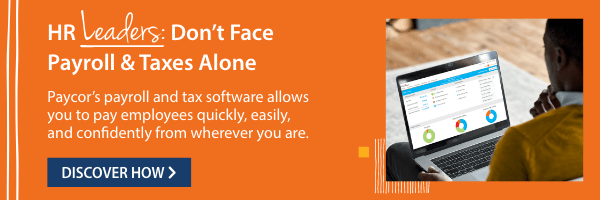At the start of every year, after the excitement of the holiday season wears down, people start to prepare for the next big season—tax. For many people, this means steadfastly checking the mail for their W-2 forms. But what if those W-2s never arrive? How are you supposed to handle your taxes? What is your obligation as an employee to your employer? Or to the IRS?
Let’s look at some important information you’ll need to know when filing taxes without a W-2.
The W-2 Form and the Employer’s Obligation
A W-2 form should be produced for anyone who is a direct employee of a company. To ensure employees can file their federal income tax returns on time, the IRS requires employers to prepare W-2 forms and provide them to employees on or before February 1. Employers also have to provide copies of those W-2 forms to various government organizations including the Social Security Administration. You can learn more about W‑2 employer responsibilities here.
But sometimes, for various reasons, employers do not provide W-2s. In some cases, a business has closed its doors and has chosen not to pay for its former employees to receive W-2s.
So, what’s a taxpayer to do?
Can You Get a W-2 from Your Employer?
If February 1 has come and gone, you should take charge and attempt to get your W-2 from your employer. Speak to the company leadership and find out if they will provide W-2s to all employees. Also verify the address they have on file for you. Is it possible you moved after your employment ended and the company doesn’t have your old address?
Even if the company is no longer in business, it can usually arrange for W-2s to be sent from its former payroll provider.
If you are unable to get in touch with someone at the company, or if it refuses to provide W-2s, what is your next step? Many individuals will attempt to get their information directly from the company’s former payroll provider. But for security reasons, payroll companies are not allowed to discuss employee information with anyone who is not an authorized contact on the account.
What if my Employer Claims to have Sent my W-2?
If an employer claims to have already sent you a W-2 form but you did not receive it, they are obligated to supply a replacement; however, an employer is permitted to charge you a “nominal amount” for this service.
Can You Get a W-2 from the IRS?
Your next step would be to ask the IRS for help finding your W-2. Contact the agency at 800.829.1040. Once you provide your personal information and your employer’s name and address, the IRS will try to find a copy of your W-2. Sometimes, the IRS may have received tax information from your employer even if you did not.
That’s because an employer is required to send copies of your W-2 to multiple places including the Social Security Administration. After Social Security processes the information on the W-2, they send it to the IRS to be recorded and processed.
Have you Checked Your Email?
It’s a digital age and many employers have gone paperless and are sending W-2 forms via email. Sort of. Because there are some security concerns with directly emailing forms that contain sensitive personal data, a company will often send a link to a secure site where your W-2 form lives. And many times, this email will come from a business other than the employer.
Is it possible that you overlooked this email? Or that it’s stuck in a spam folder? Search your inbox for the company’s name to see what comes up. Even if you can’t find the email, does your employer use an online HR portal where you may be able to find a W2?
If you don’t have the W-2 digitally, you still have options that will help you get your information in by the tax deadline.
Can You use any Other IRS Forms?
If you’ve had no luck getting your W-2 form and the tax deadline is fast approaching you will still need to file your federal income tax return, and other state and local taxes, on or even before the published deadline.
Without a W-2, you can use IRS Form 4852 to file your federal income taxes. Download Form 4852 from the IRS website and complete it using a copy of your last paystub. You’ll need your pay stub to include details on:
- Wages, tips, and other compensation
- Social security wages
- Medicare wages
- Taxes withheld through the year
Once complete, attach IRS Form 4852 to your 1040 or other federal tax return forms and send it to the IRS. IRS Form 4852 can also be used if your employer has sent you a W-2 with incorrect information on it.
Like any other tax document, Form 4852 should be completed as accurately as possible. Penalties, including fraud charges of up to 75% of taxes that should have been paid, can be levied should this form be used improperly.
What About My State Taxes?
If you are having issues getting your form W-2, it’s important not to wait until the tax deadline to contact your state department of taxation if you’re required to pay state or local income taxes. Each state may have different rules regarding how to file your taxes without a W-2 and you’ll want to have time to gather any necessary documentation required to support your tax statements.
For example, in Ohio if you don’t have a W-2 you are required to submit copies of your year-end pay stubs showing your Ohio withholding information for the previous year.
If you are required to pay local taxes, you’ll want to connect with the tax department in your municipality to see what other information they will require of you.
Learn More About Paycor’s Payroll & Tax Filing Services
If you handle payroll through Paycor, you’ll have a dedicated team to handle the processing for you, including: check printing, payroll tax filing, W-2 and 1099 processing and reporting—all while maintaining tax compliance.