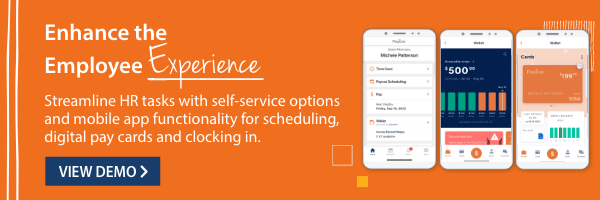Let’s face it, switching payroll providers is a big deal. It’s a lot like changing your cell phone provider (or your internet provider, or your cable TV provider). You’re probably not looking forward to it, but you know you need to do it. Perhaps your current provider isn’t meeting your needs, or maybe you’ve outgrown their services. Whatever the reason, switching payroll providers can be a daunting task. But like all major changes in life, there are some things you can do to make the process go more smoothly.
Here are 10 tips for small businesses considering a payroll provider switch.
- Do your research. Just like you wouldn’t switch internet providers without first doing your research, don’t switch payroll providers without first evaluating all your options. Read online reviews, talk to other small business owners, get recommendations from people you trust, take product tours and demos.
- Make a list of must-haves. What features are absolutely essential for your business? Make sure any potential new payroll providers can meet those needs. Otherwise, you’ll just be setting yourself up for frustration down the road. Here are a few questions to get you started:
- Do you require tax filing, direct deposit, and employee self-service?
- Do you need scheduling and time clocks that can integrate with your point-of-sale system?
- Do you need a system that can easily manage shift differentials or tip credits?
- Do you want to provide on-demand pay (earned wage access) to your employees?
- Get price quotes from multiple providers. Don’t just go with the first provider you talk to. Get quotes from multiple vendors so you can compare prices and services side-by-side. Even better, ask if the companies have free trial periods so you can kick the tires and see if the solution is a good fit. Only then will you be able to make an informed decision about which provider is right for your business.
- Ask about set-up fees and monthly charges upfront. There’s nothing worse than finding out later that there are hidden fees associated with your new service. So, be sure to ask about set-up fees and monthly charges so there are no surprises down the road. For example, does the company charge a flat monthly fee or will you be paying per-employee, per-month?
- Find out how long the implementation process will take. Some payroll providers can have your account set up and running within a matter of days while others may take weeks or even months. Be sure to find out how long the set-up process will take so you can plan accordingly. Ask if the provider will be with you every step of the way during implementation.
- Ask about support options. Once your account is up and running, who will be available to answer your questions and help you troubleshoot any problems? Be sure to find out about training and support options before making your final decision.
- Make sure data migration is included in the price quoted. One of the most frustrating things about switching payroll providers is having to manually enter all of your employee data into the new system. To avoid this headache, make sure data migration is included in the price quoted by the new provider.
- Find out if direct deposit or pay cards are available. If not, you may want to keep looking. After all, who wants to hassle with issuing paper checks?
- Ask whether or not time tracking is included. For businesses that pay employees hourly, time tracking is an essential feature. If it’s not included in the package offered by the new provider, it may be worth paying a little bit extra to get it.
- Compare apples to apples. When comparing quotes from different providers, be sure you’re comparing similar services. It’s easy to get caught up in price when making a decision like this, but you want to choose the best possible service for your business even if it costs a few extra dollars each month.
Additional Questions to Ask a Potential Payroll Provider
- How easy is your software to use? Payroll software should be easy to use and navigate for everyone involved from admins to hourly employees. Ask potential providers about the user interface and what training and support they offer to help you and your employees use the software effectively.
- How secure is your software? Data security is essential for any business, so it’s crucial to ensure that the provider you choose has robust security measures in place. Ask about their data encryption protocols, disaster recovery plans, and any other security measures they have in place.
- What is your customer support like? When issues arise, you need a payroll provider that provides responsive customer support. Ask about the provider’s customer support options, such as phone, email, or chat support. Additionally, ask about their response times and the availability of dedicated account managers or support teams.
How to Switch to a New Payroll Provider
- Set your goals and objectives: Clearly outline your goals and objectives for the transition to the new payroll system. This will help your new provider understand your needs and ensure the implementation process is tailored to your business.
- Designate a project manager: Assign a project manager from your team who will be responsible for overseeing the implementation process. This person will act as the main point of contact between your business and the implementation team.
- Gather required data and documents: Collect all relevant payroll data and documents, such as employee information, salary structures, tax information, benefits, and deductions. Ensure that all the data is accurate and up to date.
- Data migration and input: Your implementation specialist will guide you through the process of migrating your payroll data to the new system. This will include uploading the gathered data and documents into the new software, setting up the appropriate tax tables, and configuring your pay cycles and payroll policies.
- System configuration and customization: Based on your requirements and goals, the new provider will configure and customize the payroll software to match your business’s unique needs. This may involve setting up user roles and permissions, establishing approval workflows, and integrating with any existing systems such as a point-of-sale (POS) or enterprise resource planning (ERP) software.
- Training and support: The integration team should provide training sessions, user guides, and video tutorials for your staff, ensuring they are well-versed in using the new payroll software.
- Parallel testing and validation: Before going live, you should run a parallel test, where you process payroll using both the old and new systems. This will help identify any discrepancies or issues, allowing the implementation team to address them before the official launch.
- Go-live and transition: Once testing is complete and any necessary adjustments have been made, you’ll be ready to go live with the new payroll software. Your implementation specialist should provide support during this transition period to ensure a smooth and successful implementation.
- Post-implementation review: After the transition, conduct a post-implementation review to assess the success of the project and identify any areas for improvement. Be sure to gather feedback from all users (not just admins) to ensure they’re satisfied with the new system.
Making the decision to switch payroll providers is never an easy one but hopefully, these tips will make the process a little less painful for you. Just remember to do your research, compare pricing quotes, and find a provider that offers everything your business needs. With a little bit of effort upfront, switching payroll providers can be surprisingly trouble-free and maybe even save you some money in the long run!
How Paycor Helps
For more than 30 years, Paycor has listened to business leaders and used that feedback to perfect our payroll services. Paycor’s payroll system can transform the way you process payroll with general ledger integration, OnDemand Pay, AutoRun functionality, employee self-service and powerful reporting tools. And behind the scenes, the system is continually updated, so you’re always in step with local, state, and federal laws.